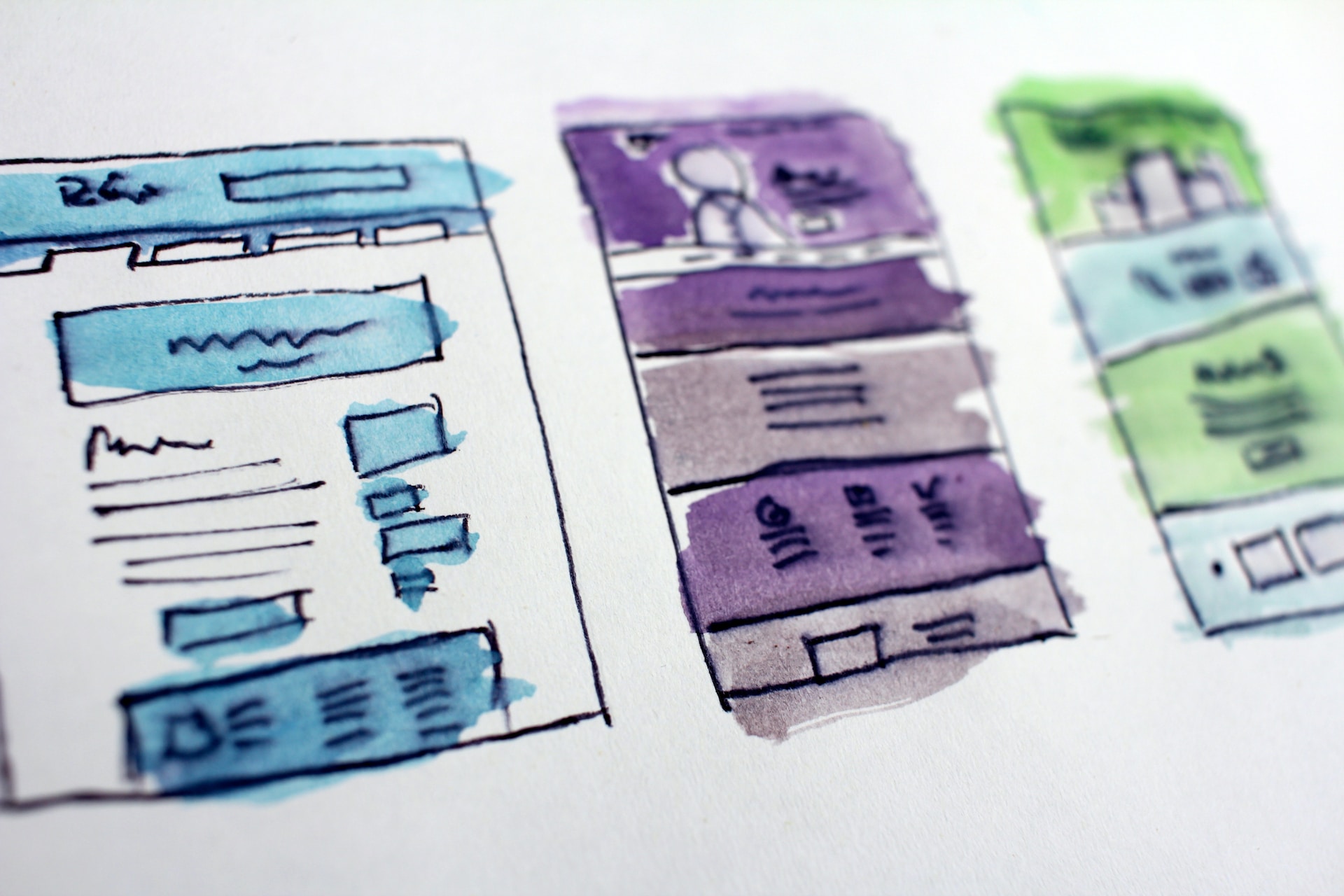
Designing Your Website
Design plays a crucial role in the success of your website. An effective design not only appeals to your target audience but also ensures a seamless user experience. The following steps will guide you in creating a visually engaging and functional website that meets your goals.
1. Apply Visual Hierarchy Principles
Visual hierarchy refers to the arrangement of design elements in a way that indicates their importance. By using size, color, contrast, and spacing strategically, you can guide users through your content and prioritize key information.
2. Choose the Right Color Scheme
Colors have a significant impact on user perception and engagement. Choose a color scheme that aligns with your brand identity and resonates with your target audience. Limit your palette to a few complementary colors and ensure sufficient contrast for readability.
3. Select Appropriate Typography
Typography is essential for readability and user experience. Choose fonts that are easy to read and suitable for your website's purpose. Use a consistent font family throughout your site, and apply different font sizes, weights, and styles for headings and body text to establish a clear hierarchy.
4. Optimize for Mobile Devices
With the increasing prevalence of mobile browsing, it is essential to design your website with mobile users in mind. Use responsive design techniques to ensure your site looks and functions well on various screen sizes and devices. Prioritize touch-friendly navigation and optimize images for faster loading times.
5. Incorporate Relevant Imagery
Visual elements, such as images and illustrations, can greatly enhance your site's appeal and user experience. Choose high-quality and relevant visuals that support your content and convey your message effectively. Optimize images for web use to ensure fast loading times and consider including alt text for accessibility.
6. Design Intuitive Navigation
Effective navigation is key to a positive user experience. Create a clear and intuitive navigation structure that allows users to find information quickly and easily. Use descriptive labels for navigation links and consider incorporating breadcrumbs for improved site orientation.
7. Prioritize Usability and Accessibility
Design your website with usability and accessibility in mind. Ensure that your site is easy to use and understand for all users, including those with disabilities. Follow accessibility best practices, such as providing alternative text for images, using descriptive link text, and ensuring proper color contrast for text.
8. Test and Iterate
Test your design with real users to gather feedback and uncover potential issues. Use this feedback to refine and improve your design, ensuring it meets the needs of your audience and provides an optimal user experience.
By following these design principles, you will create a visually appealing and functional website that effectively engages your target audience and achieves your site's objectives. Remember to keep your users' needs at the forefront of your design decisions and be open to iteration and improvement.
Helpful Links
- Awwwards: Website Design Inspiration - A website that showcases inspiring website designs and recognizes the talent of web designers and developers.
- Adobe Color CC - A color palette generator that can help you create harmonious color schemes for your website design.
- Coolors - A fast color scheme generator for web design projects.
- Web Design Trends for 2023 - An article discussing web design trends to watch for in 2023.